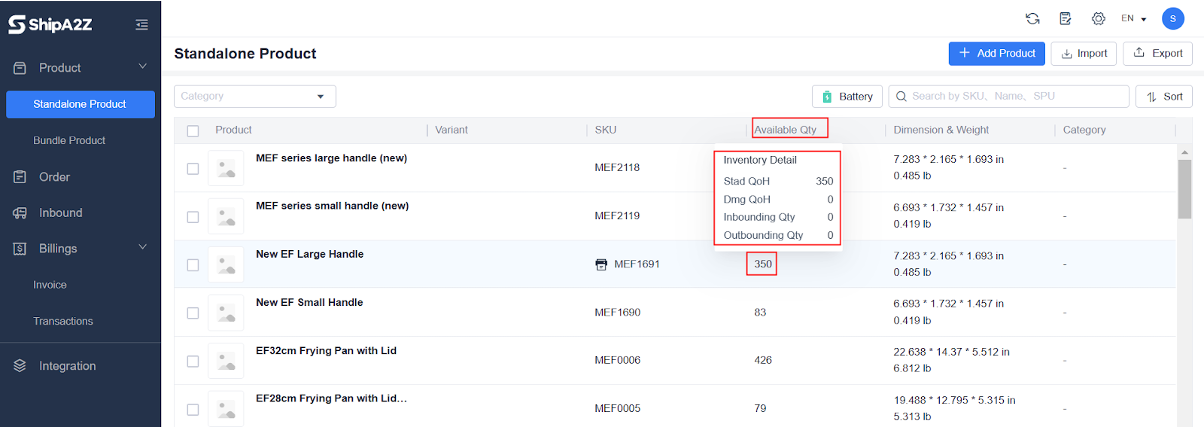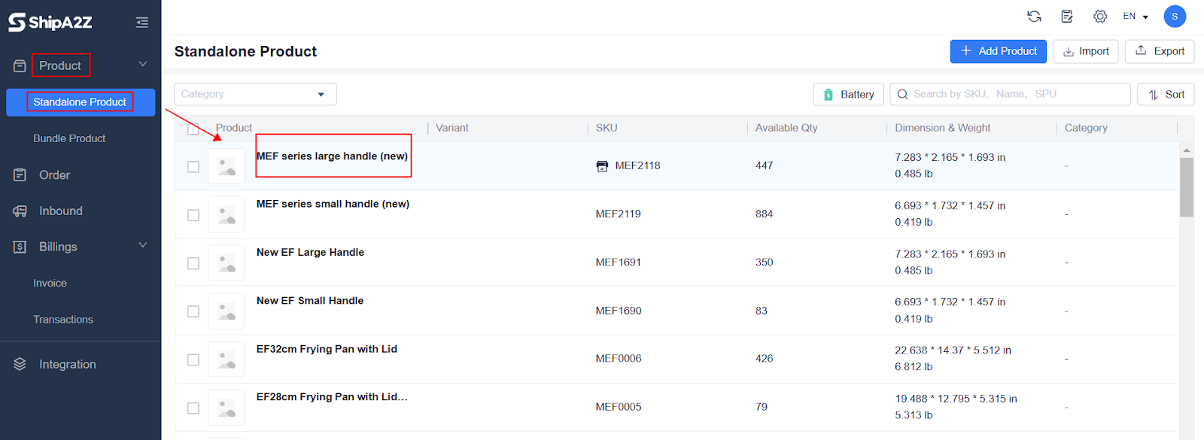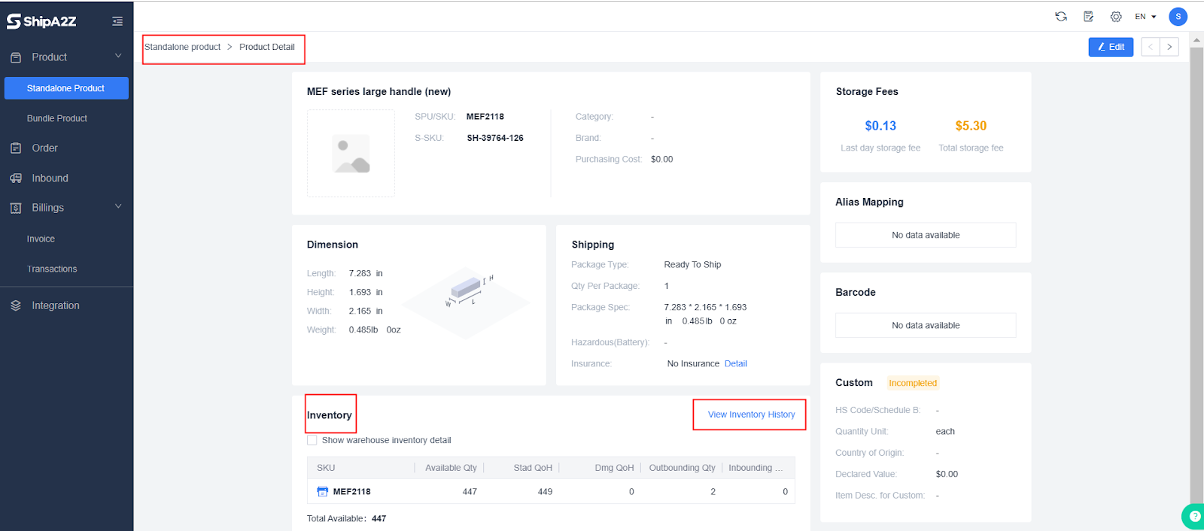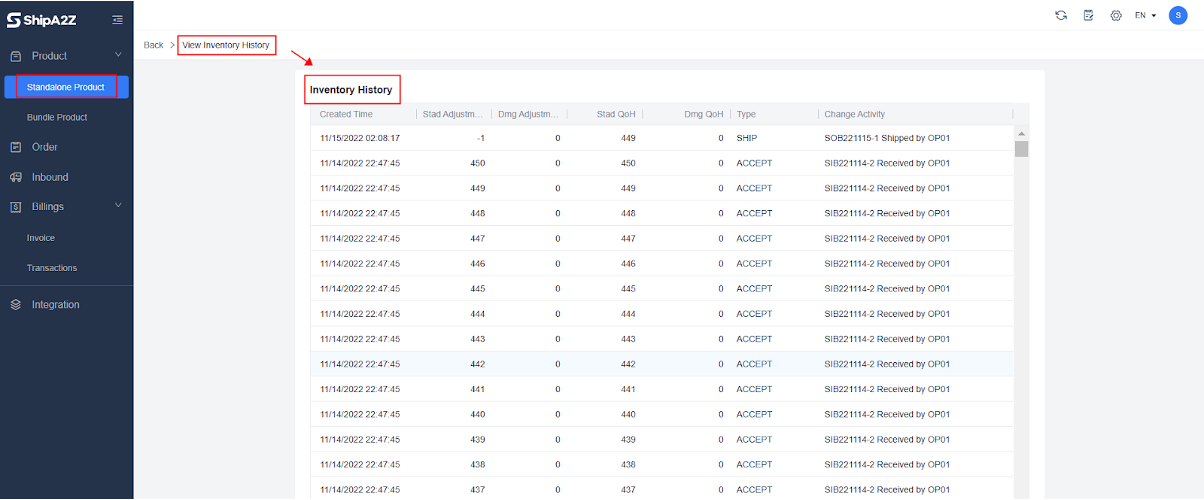Warehouse inventory will be updated automatically with the inbound and outbound operations. The system supports checking inventory details, including Stad QoH(Standard product inventory), Dmg QoH(damaged product inventory), Inbounding Qty, Outbounding Qty, and inventory history change records.
1. Check product inventory
All the inventory information is displayed on the product page. Click Product > Click Standalone Product / Bundle Product > Available Inventory. Move the cursor to the available inventory number, and the system will automatically display the inventory details of the changed product, including Stad QoH(Standard product inventory), Dmg QoH(damaged product inventory), Inbounding Qty, Outbounding Qty.
2. View Inventory History
The system supports viewing the inventory change record of each SKU. To view product inventory change records: click on the product>click on the standalone product/Bundle Product>click on the product you need to view>Inventory>View Inventory History.