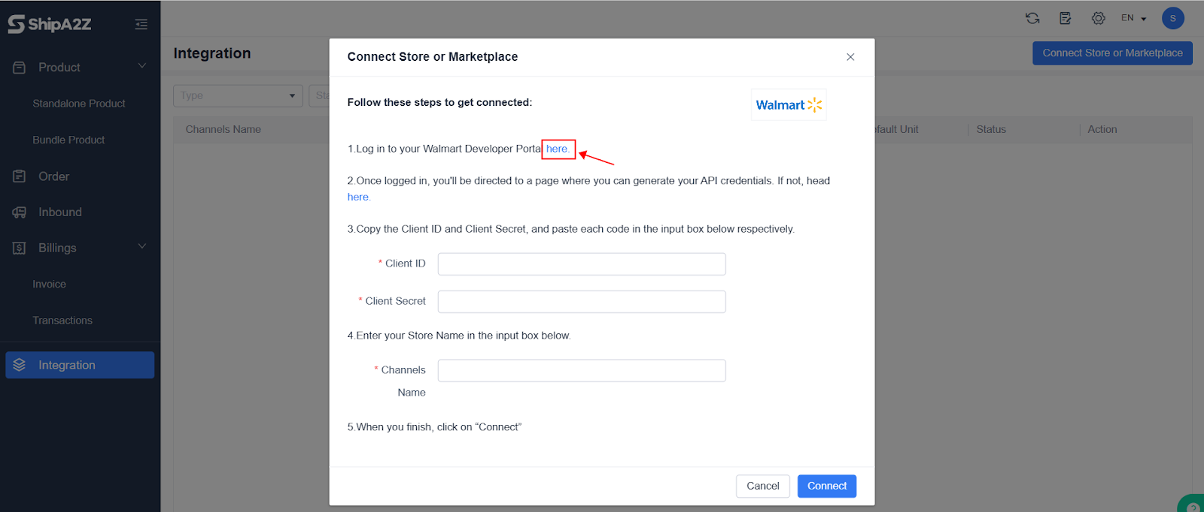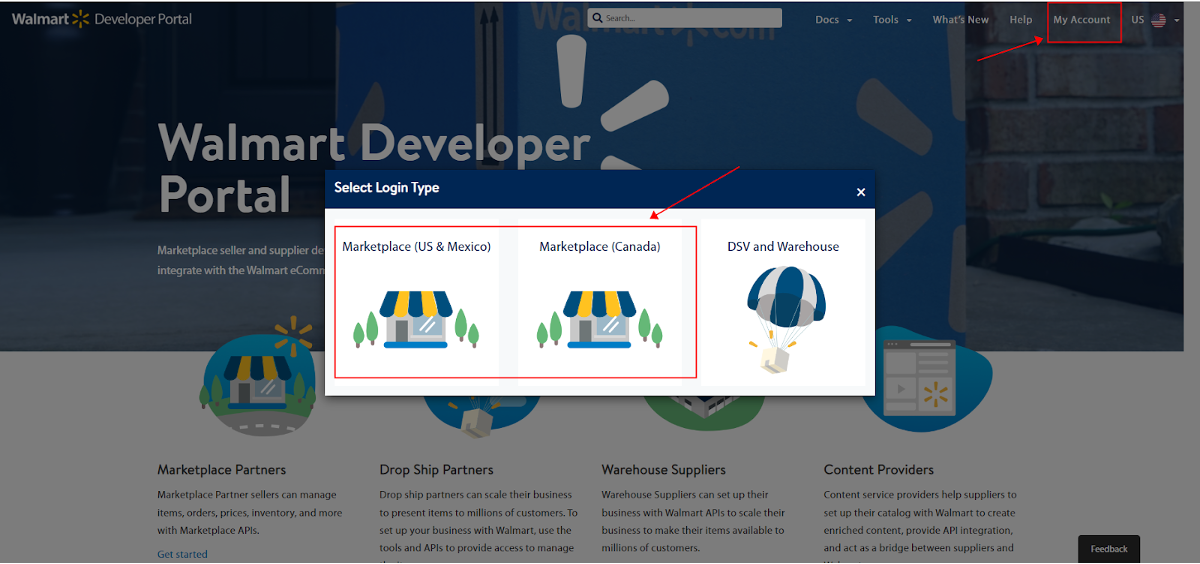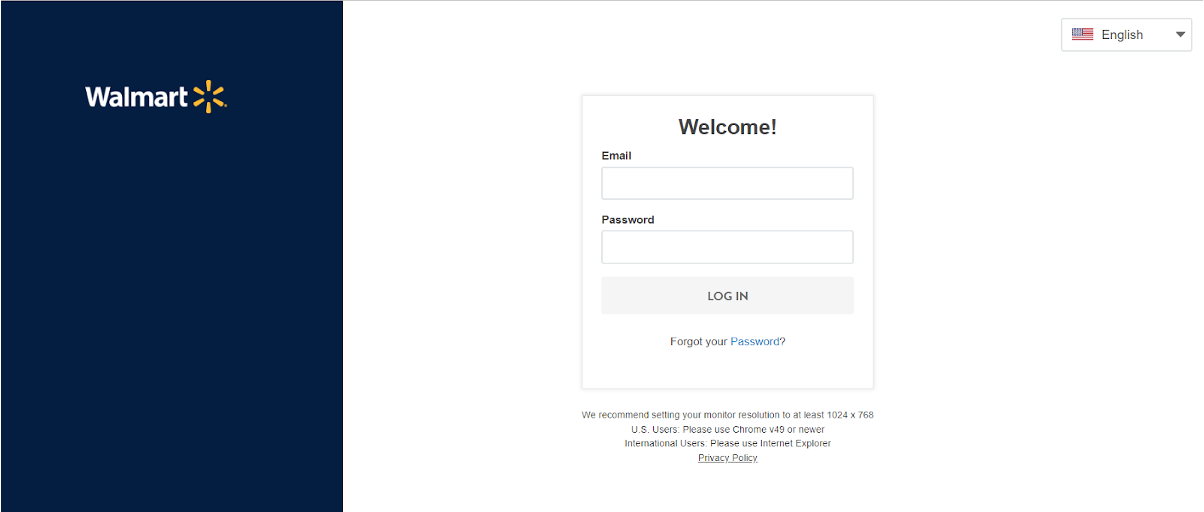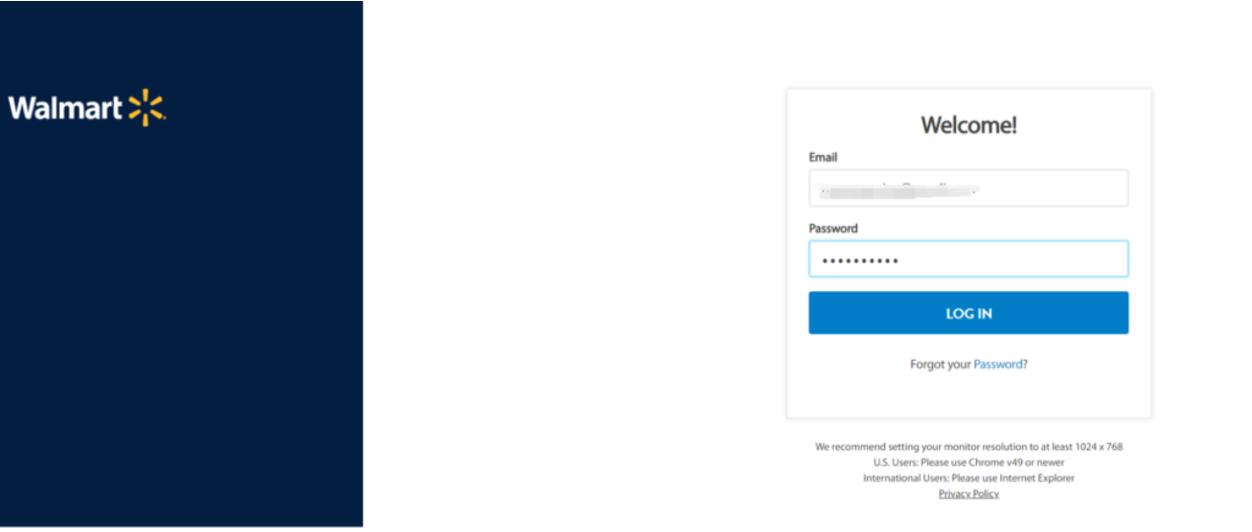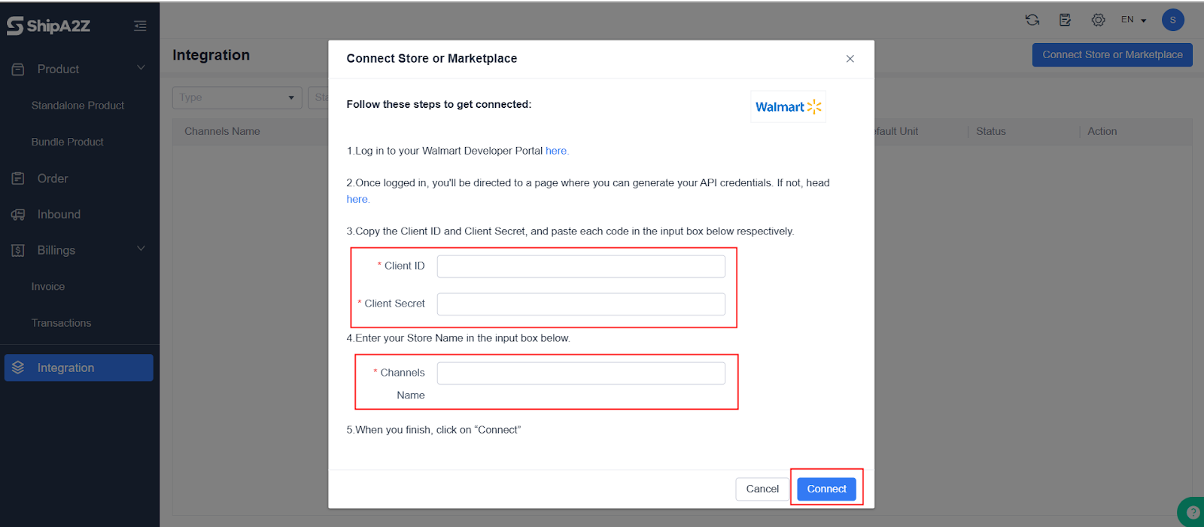Step 1
Login to your ShipA2Z account > Integration > Connect Store or Marketplace > Choose Walmart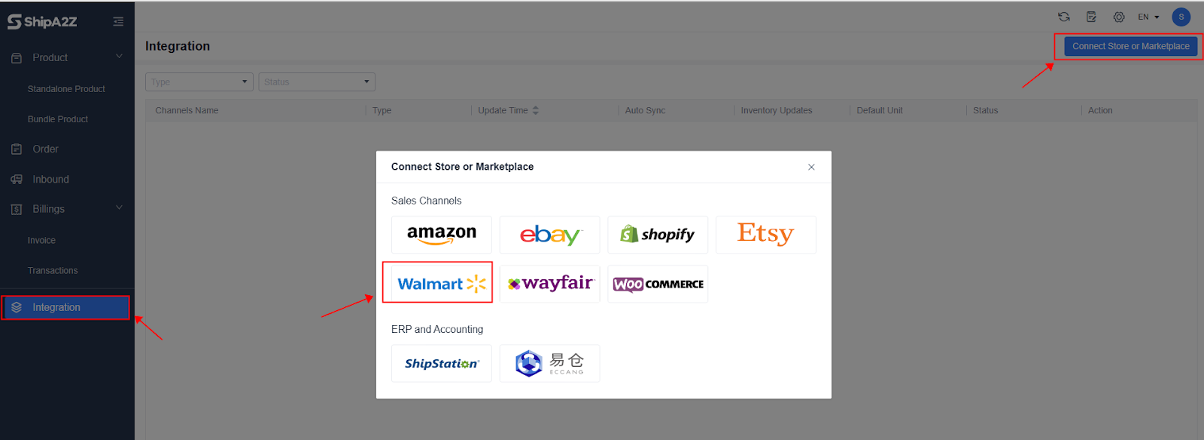
Step 2
According to the system guidance, click “Here” to go to Walmart Developer Portal, and log in your Walmart account. Click My Account on Walmart’s home page, click Marketplace, and enter your account password to log in.
Step 3
Get the API KEY
Step 4
Fill in the store information in the ShipA2Z system and complete the connection.