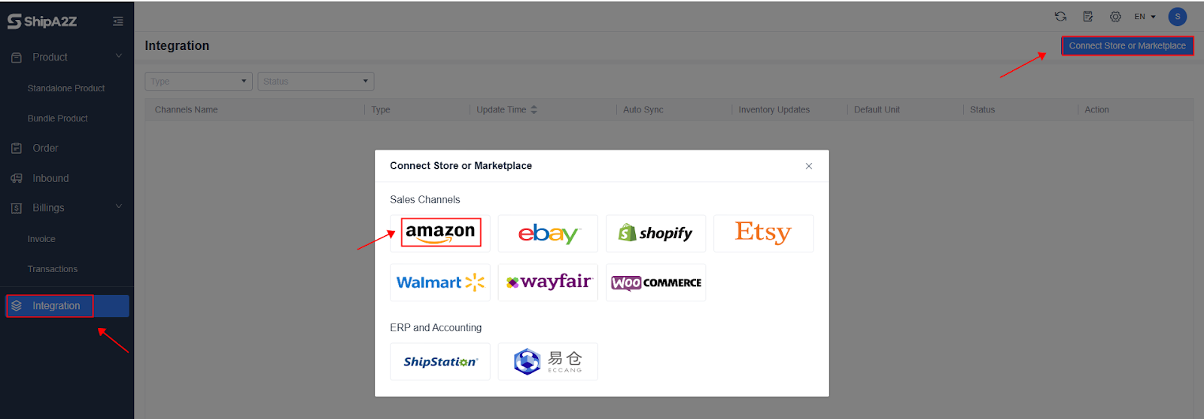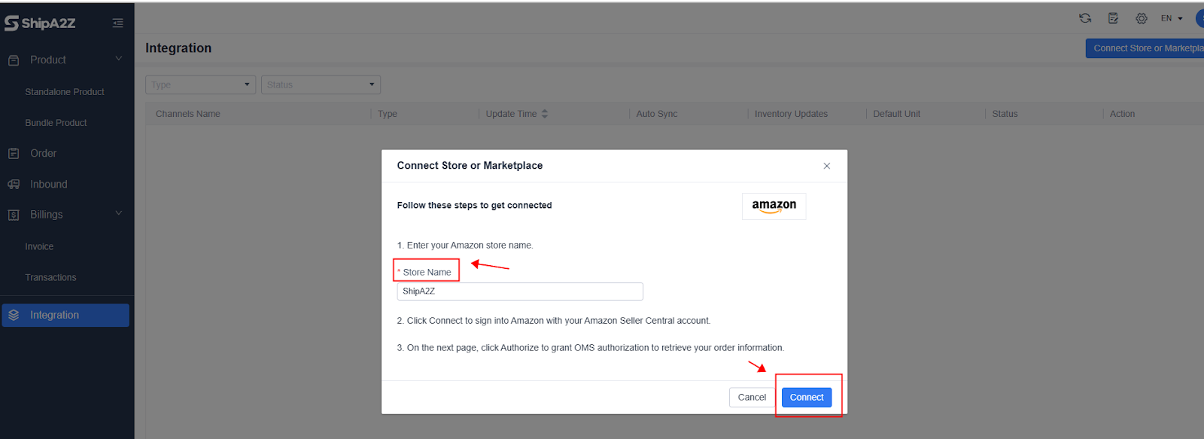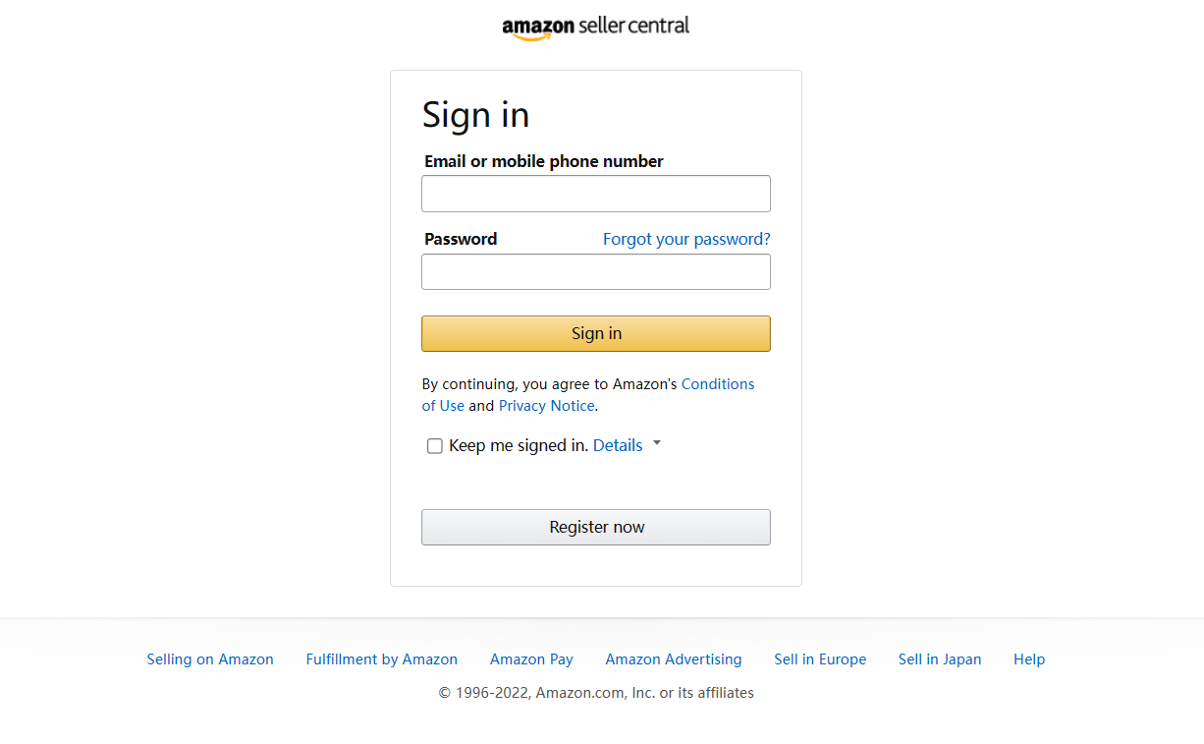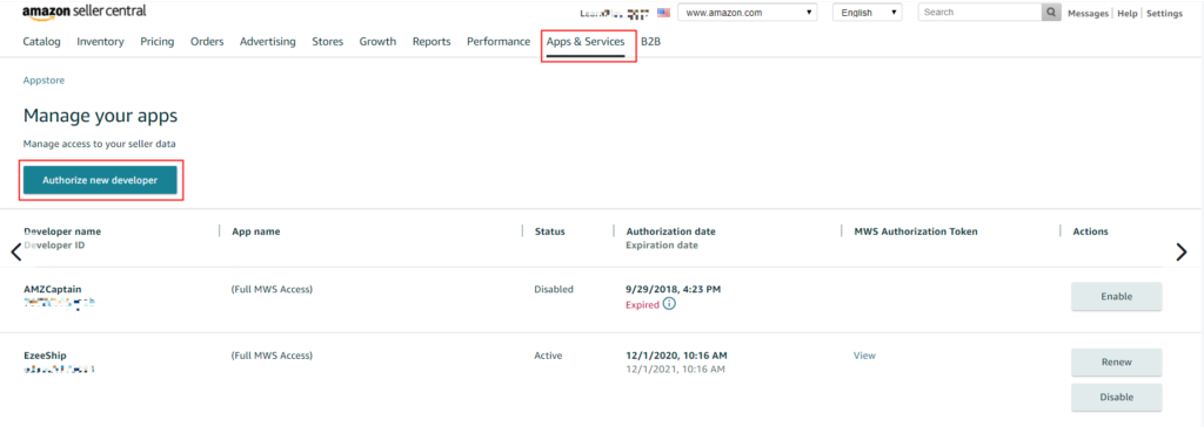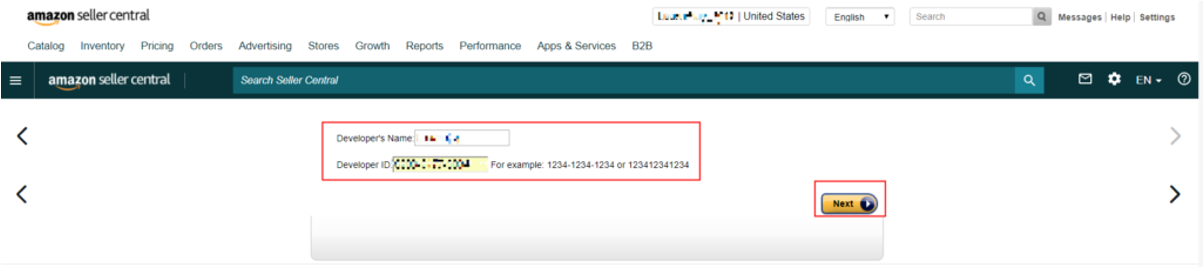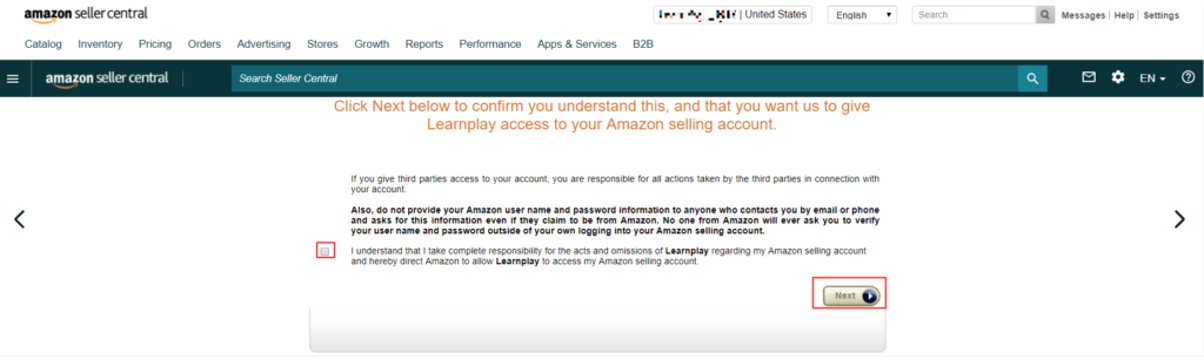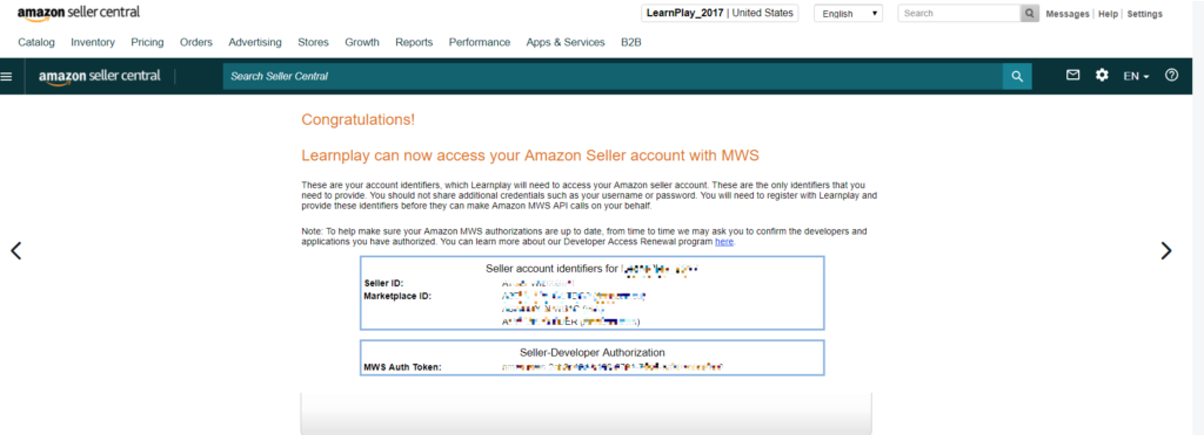Step 1
Login to your ShipA2Z account > Integration > Connect Store or Marketplace > Choose Amazon.
Step 2
Fill in your Amazon store name>click “Connect”>the page will turn to the Amazon login page>login your Amazon account
Step 3
On the Amazon page > App & Service > Authorize new developers > Fill in the developer name and ID (see step 2 above for developer information) > Check the box to agree to the authorization and click Next > Fill in the obtained information to ShipA2Z.