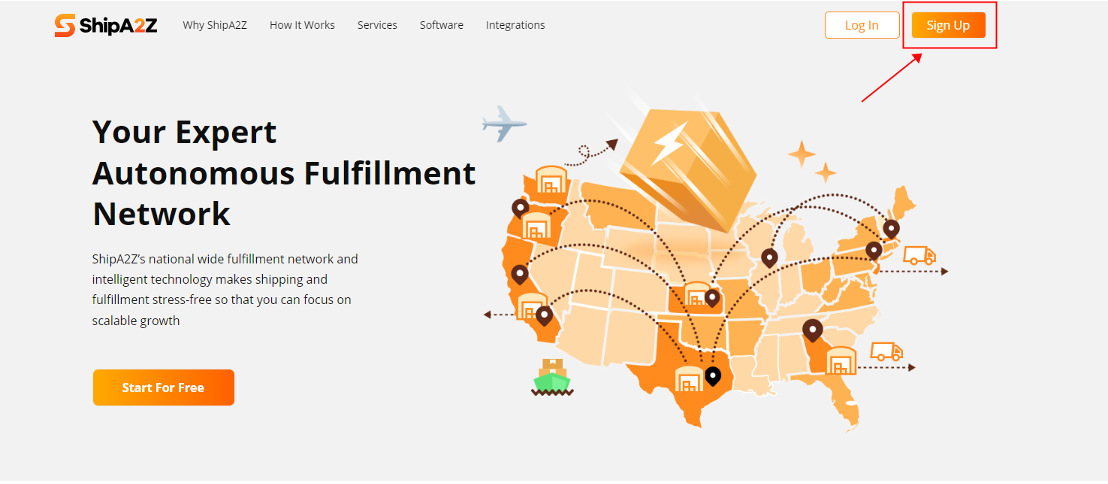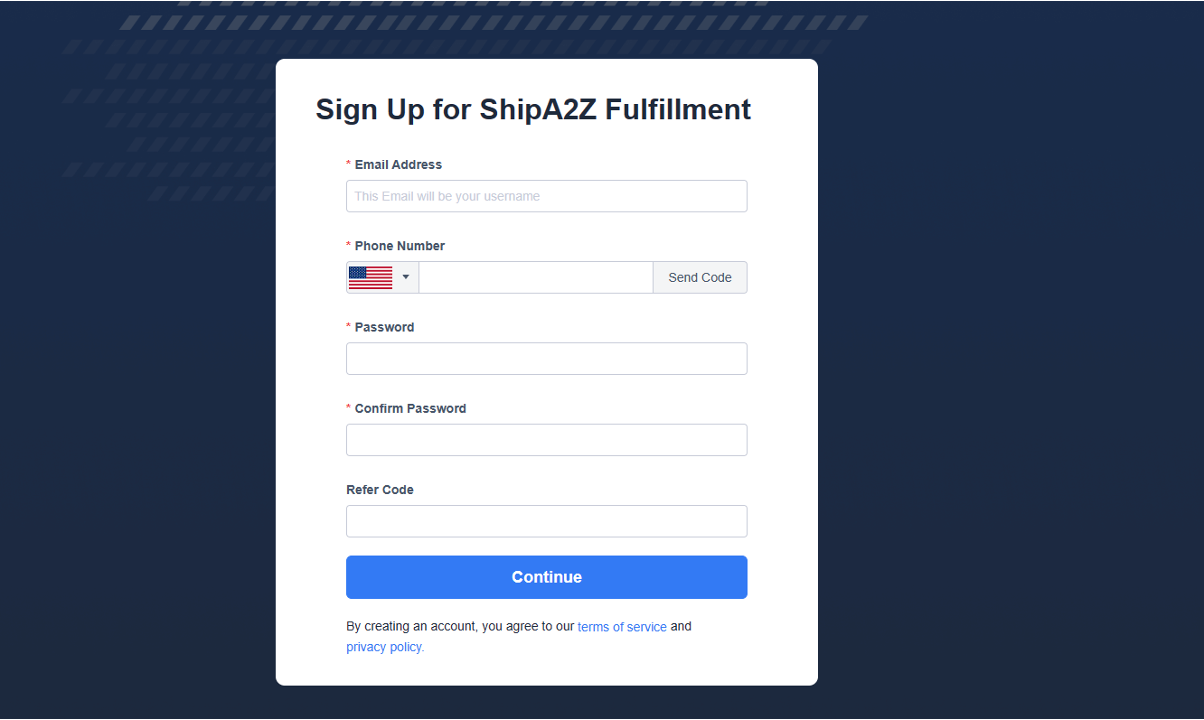Step 1
Go to ShipA2Z’s official website at https://www.shipa2z.com and click sign up in the upper right.
Step 2
Fill in the necessary information on the pop-up page and click Continue;
Step 3
Please fill in your name and company name accordingly on the next pop-up page. And click Sign Up Now. There will be a system notification “A confirmation email has been sent to your mailbox. Please click the link in the email to activate and login” then.
Tip: If you don’t receive the email, please check your spam folder and make sure your email is not blocked.